Summary: Provides information about 64-bit editions & 32-bit of Office 2013, supported operating systems, deployment, and installation recommendations.
Applies to: Office 2013 | Office 365 ProPlus.
Audience: IT Professionals
Processors that are 64-bit are becoming the standard for systems that range from servers to desktop computers. The 64-bit systems can use more virtual and physical memory than 32-bit systems. This lets users work with much larger data sets than they could previously, and to analyze and solve large computational problems. Office 2010 introduced native 64-bit versions of Office products to take advantage of this larger capacity. For example, this additional capacity is needed only by those Excel users who require Excel spreadsheets to access more than 2 gigabytes (GB) of addressable memory. The 32-bit version of Office 2013 provides the same functionality as the 64-bit version and is also compatible with 32-bit add-ins. Therefore, the 32-bit version of Office 2013 is installed by default.
Office 2013 also provides support for 32-bit Office 2013 applications that run on 64-bit Windows operating systems by using Windows-32-on-Windows-64 (WOW64). WOW64 is the x86 emulator that enables 32-bit Windows-based applications to run seamlessly on 64-bit Windows systems. Office 2013 lets users continue to use existing Microsoft ActiveX Controls, Component Object Model (COM) add-ins, which are primarily 32-bit because no 64-bit versions are available yet for many add-ins. In some cases, 64-bit Visual Basic for Applications (VBA) solutions may have to be modified to interface with system APIs and other imports. Supporting 32-bit Office 2013 applications that run on 64-bit operating systems allows for better compatibility with controls, add-ins, and VBA.
Supported Windows operating systems:
The supported Windows operating system editions for 64-bit Office 2013 client include the following:
64-bit editions of Windows 7 and Windows 8
noteNote:
Office 2013 client does not support Windows XP or Windows Vista.
Windows Server 2008 R2
Windows Server 2012
The following statements apply:
The 64-bit Office client can be installed only on 64-bit editions of Windows 7, Windows 8, Windows Server 2008 R2, and Windows Server 2012
The 32-bit Office client is supported as a WOW64 installation. This is the default installation on 64-bit Windows operating systems. The 32-bit Windows-based applications run on 64-bit Windows, which allows for compatibility with 32-bit Office applications and add-ins.
Office 2013 server products (SharePoint Server 2013, SharePoint Foundation 2013, and Project Server 2013) support the 64-bit edition of Windows Server 2008 R2 Service Pack 1 (SP1) Standard, Enterprise, Data Center, or Web Server, and Windows Server 2012 with the .NET Framework 4.0.
For Click-to-Run scenarios, the supported version is Office 2013 32-bit (WOW64) on computers that run the supported 64-bit editions of Windows operating systems.
Architecture-specific folders and customization tools:
Office 2013 includes architecture-specific folders: one for 32-bit and one for 64-bit.
For Windows Installer-based Office 2013 products, each folder contains the following:
A separate Config.xml file and Updates folder.
An architecture-specific Office Customization Tool (OCT). The OCT files are located in the Admin folder for the x86 (32-bit) and x64 (64-bit) folders. The Admin folder is included in volume licensed versions of the product, such as Office Professional Plus 2013.
The 64-bit version of the OCT provides the same user interface, capabilities, and configurable settings as the 32-bit version. Office 2013 uses XML versions of OPA files: OPAX files (.opax) for non-language specific resources and OPAL files (.opal) for language-specific resources.
The OCT provides support for importing Setup customization files (.msp files) as follows:
64-bit Setup customization files can be imported into 32-bit OCT and can then be used to customize 32-bit Office products.
32-bit Setup customization files can be imported into 64-bit OCT and can then be used to customize 64-bit Office products.
A 32-bit Setup customization file that is imported to 64-bit OCT is converted to 64-bit, and a 64-bit customization file that is imported to 32-bit OCT is converted to 32-bit.
If you have included Outlook 2013 in your Office 2013 installation, Outlook sets a registry key named Bitness of type REG_SZ on the computer on which it is installed. The Bitness registry key indicates whether the Outlook 2013 installation is 32-bit or 64-bit. This might be useful to administrators who are interested in auditing computers to determine the installed versions of Office 2013 in their organization.
Registry path: HKEY_LOCAL_MACHINE\SOFTWARE\Microsoft\Office\15.0\Outlook
Registry key: Bitness
Value: either x86 or x64
Product Keys:
32-Bit:
RM76G-YGNQW-VCFM8-JCV6Y-RCXKR
64-Bit:
CFHGG-N3DTH-BRRDW-Y4VC7-KHGXR
Download Links
32 Bit
64 Bit
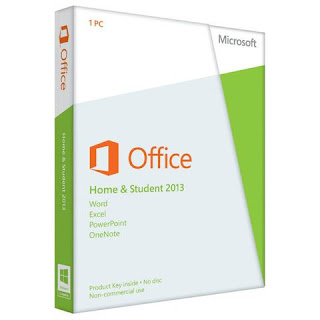

Thankyou so much...its amazing..what a wonderful product key...thanks alot brother
ReplyDeleteThis comment has been removed by a blog administrator.
DeleteOf course, you can buy the product key from the microsoft official shop, but it's so expensive.
Deleteso i suggest you buy it from some online MS partner shop, like http://www.office2013productkey.com , with cheap price. my office 2013 product key was bought there. genuine key with fast shipping, now my win7 OS has been activated one year. feel good!
hope it can help you!
>>>>> Download Now
Delete>>>>> Download Full
>>>>> Download LINK
>>>>> Download Now
>>>>> Download Full
>>>>> Download LINK 5p
tell me how to activate the product please. is this the trial version. can i use forever
ReplyDeleteyes use product key to activate
DeleteOFFICE 2013 PRODUCT KEY
ReplyDeleteHi, there, as for your question, you definitely need to buy a product key to activate your Windows 10 key. But don't need to worry about how and where to buy the genuine product key. You can go to the professional site http://www.MSKEYSSHOP.com/ . Choose the target product and order it online. The support email will be sent to you at the first time. If you have any other technical questions, you can also communicate with their support team.
OFFICE 2013 PRODUCT KEY
Once the new windows arrive, inspect them. First check the new windows and make sure there is no damage and that they are the right size. You don't want to find that out once you've removed the old window. windows 10
ReplyDelete